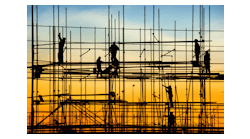Software applications can’t drive you to work in the morning, but with the way things have been advancing in this highly competitive field, that might be on the way. Computers are figuring cut-and-fill quantities, as well as road and trenching work. In the field, telecommunications technology allows the project manager to communicate with job supervisors without having to drive to the job site. Thousands of dollars can be saved by not having to relocate personnel. A wide variety of information can be provided to subcontractors – with little time and effort expended. Today’s products can help coordinate the activities of dozens of people while tracking everything from the minutes of job meetings to design submissions, purchasing, cost controlling, and unexpected expenses.Software is assisting greatly in bidding, reducing the process from days to mere hours. The efficiency of your fleet and in-the-field movements can be monitored. You can even track down a stolen vehicle with today’s technology.Software systems can assist the fleet in continuing to make money for you by keeping your machines in the field and out of the repair shop. An astute operator can prevent major engine failure with the help of software. It tells you everything from when to change the oil to the telltale signs of an impending problem.With ever-increasing competition in this business, more contractors are taking advantage of methods that allow them to make more money with increased speed in job performance due to more efficient work in the field and the office. This reduces the risk of losing money from submitting a low bid that is too low to make an acceptable profit. The increase in efficiency also is reducing exposure to litigation.In an effort to provide a glimpse of some of the products that are currently on the market, Grading & Excavation Contractor solicited responses from a cross-section of software systems companies, asking each to respond to the following questions:What kinds of software do you have?What is your software and what does it do?What distinguishes your software from its competitors?What kinds of skills do your employees need to efficiently operate your software?What kinds of changes do you see in the next five, 10, even 20 years down the line? What factors will be the drivers of these changes (possibly technology and changes to construction practices)?What advice would you offer our readers – grading and excavation contractors – in preparing for the future as it concerns the areas addressed by your software? What should they look out for? What kinds of skills and knowledge should they be working to expand?Here’s what our respondents had to say.John Patridge, Director of Product Development, Profitool Profitool designs and distributes Profitool, Profitool Express, and Gear Watch. Of the three applications, the first two are enterprise accounting applications specifically designed for the construction industry. The suite of applications includes General Ledger, Job Cost, Payroll, Inventory, Accounts Payable and Receivable, Equipment, Billing, Dispatching, and Utility modules. Profitool is our traditional, fully functional product, while Profitool Express is a simplified, somewhat preimplemented version of Profitool. The Express product was designed for the small to medium-size contractor who wants a powerful application but can’t justify the time or cost investment in a from-the-ground-up implementation. The product contains many of the same features that are found in the traditional Profitool product. However, it has been simplified to expedite the implementation process and the training phase. Gear Watch, an equipment management application, is Profitool’s newest product using the latest development technology and user interfaces to provide a comprehensive system for equipment tracking and maintenance management. Gear Watch was designed for businesses with heavy-equipment and vehicle fleets that want an easy-to-use application to assist them in utilizing and maintaining their equipment more efficiently. It is server-based and runs on Windows, UNIX, and LINUX platforms. In addition, Gear Watch is database-independent and can be utilized with most relational databases, including Informix, Oracle, and PostgreSQL. The browser interface provides a familiar way for those who are not regular users of information systems to get to the information they need without extended training. Flexibility is what sets Profitool apart from the rest of the pack. Our products allow the user to tailor the applications to their way of doing business. Decades of experience with construction accounting applications have enabled Profitool to build in a broad range of functionality. In addition, Profitool and Profitool Express have a complete set of user tools that allow the customization of screens, tables, and reports. Entire applications may be built and integrated into the application, all without the need for programming.The demand for more current and detailed information, along with the requirement for greater access, will shape the future of information systems in the construction industry in the years to come. Project managers and construction company executives want direct and portable access to information. Owners want detailed backup for charges and change orders, and they want to get to it effortlessly. Equipment managers want concise and distilled information about their fleets so they can make decisions that keep their equipment profitable. Profitool recognizes these trends and is currently undertaking a significant project to ensure that the Profitool and Gear Watch applications are technologically up to date so that the market demands of the next decade can be met with state-of-the-art solutions. Profitool and Profitool Express are enterprise applications that require varying levels of skill to use. As with any software, the more intricate accounting applications require greater familiarity with accounting procedures and a working knowledge of the application. Users seeking project data can get to the information they need with a minimum of training and can do so with familiar point-and-click tools. Gear Watch is designed for people with little or no exposure to computers or information applications. It has an intuitive design that allows almost anyone who has surfed the Internet to maintain and retrieve information useful to our readers – grading and excavation contractors – in preparing for the future as it concerns the areas addressed by your software. What should they look out for? What kinds of skills and knowledge should they be working to expand? Look for software that will grow with your business and provide accessibility to information easily and clearly. Applications should support the way you do business, not dictate the way you do business. Make sure the information systems you choose support data exchange with other applications. Your business will utilize more and more applications as time goes on. Make sure they have the ability to communicate with one another. Hugh McCulloch, Trainer, HCSS
Entry screen of HeavyBid Estimating SoftwareHeavy Construction Systems Specialists (HCSS) develops estimating and bidding software and job tracking software.HeavyBid estimating software gives contractors the ability to prepare, quickly and accurately, a detailed cost estimate and easily convert it into a bid. HeavyJob tracking software is a state-of-the-art production analysis/time card tracking system designed to run the job from the field and send daily progress quantities and hours back to the office.HeavyBid can track cost and bid histories to help in the estimating process. Employing a relational database virtually eliminates repetitive entry and allows estimate setup and population of information very quickly, thus saving the estimator immense amounts of time. It uses codes that allow for unlimited inquiry of all estimate detail. This kind of inquiry is simply not possible with other systems. The codes also allow for faster creation of activities (tasks) and resource items. Codes are an amazing way of categorizing items so that at any point you can look up, group, or filter only the items that you want to see. This coding allows for a much faster look-up than is possible with other systems, thereby allowing a much quicker entry of the detail for an estimate. HeavyBid can merge data from multiple systems (stand-alone and network), allowing more than one estimator to work on the same estimate at the same time. It allows for multiple calendars, each with multiple work rules that can be customized to account for virtually any labor situation. We believe that the job site will become completely paperless at some point. Right now, with HeavyJob, foremen are entering all their daily time card information, equipment usage, and major material receipt and usage in the field and sending that information back to the office without paper. As laptop computers and personal digital assistants (PDAs) have become less expensive, the reporting and analysis that HeavyJob provides companies give them a clear advantage in increasing the profit margin to their bottom line. HCSS holds an annual user’s group meeting in Houston, TX, each winter, where hundreds of customers come to see the latest features and functions of our products, exchange knowledge and ideas with other contractors, and vote on the direction they want the systems to take in the future. With the competitive environment that contractors are facing today, more and more companies have automated their estimating and bidding process to give them an edge. We now see contractors across the country seeking to gain similar efficiencies in the field by using HeavyJob. HeavyJob gives field personnel the information they need to become more proactive on the job site. With HeavyJob, they are getting daily feedback on the progress and profitability of their job. If there are problems on the job, they know immediately so they can work to correct the problem before it is too late. HeavyJob gives contractors the ability to create truly exceptional work forces that are well informed and proactive – field personnel who want the company to make money and want the jobs they are on to be profitable. Tim Vancleve, Vice President of Sales and Marketing, TeletracFleetDirector software’s equipment installs in the vehicle as well as in the computer.Teletrac develops wireless location information systems that give commercial vehicle fleet owners the tools to track their fleets’ movements and ensure that their employees are meeting productivity goals and fulfilling customer needs. Teletrac’s flagship product, FleetDirector, is an Internet-based system that locates and tracks the position of vehicles in major United States metropolitan areas and relays this information to the fleet dispatcher in real time over maps on the screen of any Windows-based PC. FleetDirector gives dispatchers the ability to communicate with drivers in the field with wireless text messages sent to the driver’s dashboard terminal. Drivers can send canned messages back to the dispatcher. Through the FleetDirector Alert feature, assigned employees can receive messages via cell phone, pager, or e-mail, alerting them to important vehicle location information. Dispatchers configure when, where, and why to receive alerts. FleetDirector also gives users several types of reports to help them better determine the productivity of their drivers and vehicles, including FleetDirector On-Site – customized reports detailing fleet activity at specific job sites, such as how long a vehicle remained on-site. Service mileage reports help dispatchers determine when vehicles need maintenance work. FleetDirector also increases vehicle security, as it can allow fleet owners to locate and recover stolen vehicles. The new Trailer and Asset Tracking Units can be installed to track the location of truck trailers and valuable equipment or cargo, reporting this information over the FleetDirector software. There are currently many providers of commercial vehicle-tracking technology, but most are focused on the long-haul fleet market and route optimization. In comparison, Teletrac is more focused on metro-fleet tracking and is the industry leader with thousands of customers in most major cities in the US. A major advantage of FleetDirector is that it is faster than other products in tracking and reporting vehicle location information in real time. Teletrac’s location information system allows dispatchers to know exactly where each driver is at all times, to be able to promptly react to a customer’s delivery or service needs, or to immediately learn when the route plan for the day starts to fall behind schedule. Other products simply provide fleet managers with time-delayed reports. FleetDirector is Internet-based, but not browser-based, so the speed of the system is not delayed by the browser’s speed. FleetDirector also allows for multiple map views and window views at the same time, unlike browser-based software. FleetDirector is extremely scalable and can be implemented in fleets with as few as five vehicles to those with more than 1,000. Teletrac was purchased by Trafficmaster PLC from the United Kingdom in May 2001. Trafficmaster has been involved heavily in the dynamic navigation and traffic information sector for 14 years. We can see a day in the near future where we will be able to mix the two products for an even more impressive fleet management system. We also see continued partnerships with back-office software companies that will enable Teletrac to operate fully from the truck level.One of FleetDirector’s main advantages is that no special skills or training is needed to operate the system. FleetDirector is a Windows-based system, making it extremely intuitive and easy to use, based on straightforward point-and-click commands. Teletrac also installs the system and thoroughly trains all FleetDirector users. In addition, customer service and technical support representatives are always on call to assist at the customer’s site. Implementing fleet-tracking technology helps all grading and excavation contractors reach their core business goals: to best serve their customers and to improve company productivity. These days, as technology permeates all work forces, more and more operations are conducted in real time – those that aren’t will only fall behind competitors. Fleet-tracking technology gives grading and excavation contractors a competitive edge. Gregg LaPore, Owner, TrakwareTrakware produces three software packages to estimate excavation quantities: EarthWorks for Site Excavation, EarthWorks for Pipe Trenching, and EarthWorks for Cross-Sections.EarthWorks for Site Excavation is used to calculate excavation quantities for site grading. The software works with a digitizer and plan-view site drawings. The digitizer is used to trace elevation information – such as contours, curb lines, and building pads – into the software. After all of the elevation information is entered, the program can then calculate the cut volume, fill volume, net import or export volumes, topsoil stripping volume, topsoil respread volume, overexcavation volume, and strata cut volumes. If the export or import of soil needs to be reduced, the software can balance the site automatically to prevent net import or export of soil. The software also can calculate the amount of materials (i.e., concrete, asphalt) in the building pads and parking lots, as well as pipe trench excavation and material volumes.EarthWorks for Pipe Trenching is used to calculate pipe trench excavation volumes and material quantities. The user enters information from profile trench drawings using either a digitizer or a keyboard. The software calculates excavation volumes, strata cut volumes, and material quantities, including bedding material, backfill material, and pipe quantities.EarthWorks for Cross-Sections is used to calculate excavation quantities for roads, transitways, and canals. The user enters information from a series of cross-sectional drawings using either a digitizer or a keyboard. The software can then calculate cut-and-fill volumes, import/export volumes, strata cut volumes, and paving material quantities. The software also can generate a mass diagram for each road.We believe that the power of most software is lost when the user interface is difficult to learn and use. Therefore, our primary emphasis is building software that not only is easy to learn but easy to operate as well. We use large icons with pop-up names for the most common takeoff functions. The program always displays a prompt to guide the user through the estimate. Our “voice verification” system speaks each of the user’s commands and numeric entries as they are made, reducing entry errors while allowing the user to keep his attention on the drawing. The software catches the remaining numeric entry errors by scanning the drawing to look for suspiciously large or small elevations. There are extensive screens that allow the users to check their work and to see exactly how the software is calculating the excavation quantities. We have a 195-page, four-color manual and extensive online support that explains the operation of the software. The manual also includes a tutorial that explains the most common functions of the software. It can be completed within an hour.The first trend that can be seen clearly is that the construction industry is moving increasingly toward electronic plans. This not only increases the speed at which plans and revisions can be disseminated but also helps to keep their costs low. There are two major classes of electronic files. The first class is bitmap files (i.e., .tif, .gif, .jpg, .pic). Basically very large photographs of the paper drawings, they are meant to be printed as standard drawings by the bidding company and then taken off using a digitizer. This process relieves the general contractor of the burden of printing and distributing paper drawings. The other class of drawings is vector files (.dwg, .dxf). These files contain objects that represent the actual dimensions and locations of items on the drawing. For example, a contour would be represented by a line that contains the contour’s actual location and elevation on the site. When the plans are distributed in this format, they theoretically can be loaded directly into estimating software, such as EarthWorks, without having to be digitized manually. This makes the takeoff process much faster and more accurate. (In practice, most of the people who are creating the drawing are interested primarily in constructing a drawing that prints well. They have no motivation to make their drawings easy to import into estimating software. It is more the rule than the exception that the drawing will have substantial problems, such as not have an internal scale, drawing objects will not be assigned any elevations, and drawing objects that should be continuous [such as the edges of a building pad or a long contour] will be broken into many smaller fragments and not be associated, in any way, with other parts of the same object. This can make the import and subsequent editing of the drawing just as laborious as digitizing the drawing directly.)The second trend is for the use of computer control of the grading equipment. In this emerging trend, the excavation software is used to generate an elevation map of the site. Hardware on the excavation equipment then uses that elevation map to control the blade height automatically in order to grade the site properly. The advantages to this method are several. First, because the blade height control is automatic, the site does not have to be staked (stakes typically are placed at hundreds of locations across the site and are used to indicate to the equipment operators the depth of soil to remove or build up at a particular location). The second is that equipment operators with less experience (read: cheaper) can be hired because the onboard blade-control equipment not only does the blade height adjustment but also shows the operator which direction to drive using an onboard display. The third advantage is the increase in accuracy of the grading. Grading that used to be accurate to within a couple of inches is now accurate to within a couple tenths of an inch.Grading contractors, as well as general contractors, need to realize that the use of excavation estimating software will make them much more competitive in the market. Using excavation estimating software allows an excavator to estimate a job in only 20% of the time that it would take to estimate it by hand and with far greater accuracy. That means that they can bid for five times the number of jobs than they could previously and that they can place their bids with much higher confidence in their estimates.They also should be prepared to make an investment in the automatic grading-control equipment. That equipment can cut their labor costs while increasing the quality and speed of their grading work.Bill Crumb, Western Regional Sales Manager, GeoLogicSome of GeoLogic’s standard systems include ATV, dozer, and grader packages.GeoLogic software is a job-site management tool allowing construction industries to manage their jobs through every phase of the construction cycle, whether in the field or in the office.GeoSite Manager is composed of modules that can be used all together, or mixed and matched, depending on the contractor’s needs. The individual modules involve the following:GeoTopo is a rapid surveying system in which the program collects the coordinates and the data are filtered and checked by the program, then shown on the screen as they’re logged, creating a 3D topographical map. It can be fully automated and/or used as a manual data collector. Using it automatically with an ATV, data are collected while driving the terrain, or the points can be input manually.GeoField is a field-based grade-checking package used to stake surface geometry based on randomly or regularly spaced points. GeoField uses TINS.GeoStation station-based grade checking is used to stake, grade, or check lineally based projects. The operator can see his position based on a cross-section, with cut-and-fill information available immediately on screen. This program calculates grade using true cross-sections.GeoPoint graphically locates the points in a design field, allowing conventional staking to be completed in a fraction of the normal time.GeoPipe provides machine control specific to drainage contractors. The computer does all the necessary calculations and controls the plow. It calculates the best fit for every tile line installed.GeoLogic software is designed by people who have been in the industry for more than 30 years. They understand all phases of the job, from gathering topographical information for surveying purposes, to staking, grading, and finishing a job site. Because the designers actually have been “in the shoes” of the potential customer, they not only have designed an applicable product but also are able to train customers with complete understanding of their needs.In our opinion, wearable CPUs and heads-up displays are the way of the future.GeoLogic software is very intuitive. The basic requirements needed to understand it are the willingness to learn and the ability to read. A clear understanding of the interworkings of a job site is, of course, required, but this is an assumed knowledge for those interested in the GeoLogic system.As with any market, there are many “me too” companies out there. The biggest danger is trying to standardize products, thus not allowing advancement via change. For example, the Caterpillar D6 dozer has been manufactured for 22 years; thus it’s a wise decision to purchase nothing other than D6 dozers to standardize the contractor’s fleet. However, wise contractors in today’s market first will understand his needs, study the market entirely, and move forward with an intelligent decision. The main reason the GeoLogic system is so versatile is because it’s a real computer that operates under a universal standard, Windows 98. Top contractors of the world can, at a moment’s notice, tell you their equipment operation cost per hour, as well as the cost per foot in every phase of the construction cycle, no matter the type of job, whether underground, retrofit, or heavy highway construction. My advice to you is know who in your company will use the GeoLogic system. Be careful of products that interpolate grade. Test each and every system as adequately as possible, and then move forward with confidence.Brad Barth, Senior Vice President of Product Management, Hard DollarHard Dollar BID*BUILD software is designed specifically for infrastructure contractors. The software comprises a comprehensive suite of fully integrated modules that were engineered specifically to manage all aspects of estimating, bidding, and construction management. These modules include the following:Bidding and estimating – market tracking, historical analysis, equipment rate estimating, take-off and analysis, quote management, competitor price analysis, proposal development, and document administrationConstruction management – scheduling, dispatching, resource coordination, employment tracking, cost tracking, change management, pay requests and approvals, and contract administrationThe software integrates the contractor’s two most critical operations: bidding jobs and building jobs. It helps the contractor work more efficiently, provides instant access to time-critical information to make fully informed decisions, and minimizes risk and reduces overhead to capture more profit. From prospecting, estimating, bidding, and launching a job, BID*BUILD continues working through job start-up, construction, monitoring, and closeout.It is the only construction software that is built on Microsoft’s .NET (dotNet) platform, giving the user a fast, flexible, and user-friendly work environment.Hard Dollar BID*BUILD helps contractors manage all aspects of bidding and building jobs. Each module is designed to address each phase of the construction process from market tracking through job closeout. It contains full integration with Microsoft Excel, giving the user spreadsheet flexibility and speed with database consistency and reporting.Expect to see an evolution to few systems with broader functionality. As contractors automate more and more aspects of their business, they need to integrate, maintain, and support multiple, disparate systems. That becomes a technological burden. As a result, contractors are seeking to replace single-purpose systems with point-to-point solutions that will automate the entire process.As software gets more sophisticated and personal computers get more powerful, users are seeking a greater degree of personalization and customization in their applications. This allows the contractor to customize reports to meet the specific information needs of each report recipient.Contemporary software should be capable of running on virtually any database, not just a proprietary database that comes with the software. For example, high-end applications should be able to run on top of any relational database, such as Microsoft SQL Server or Oracle.
Microsoft’s .NET platform makes it more efficient for software companies to deve