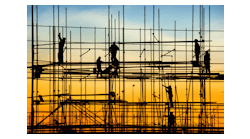Jeff Kumle keeps track of a lot of stuff. As the equipment manager at Yantis Co., a highway contractor based in San Antonio, TX, he is responsible for the procurement, maintenance, repair, and mobilization of more than 350 pieces of heavy equipment every day. And that doesn’t count miscellaneous items such as air compressors and extra buckets.
Kumle is quick to concede that he couldn’t do the job without help from his equipment management software package. With a click of a button, Kumle can see the location of each piece of equipment, how long it’s been there, and where it’s scheduled to go next.
“When I came to Yantis, they were trying to keep track of things on a legal pad,” said Kumle. “The software makes managing equipment so much easier.”
Equipment management software, such as “Resource Manager” by Yuba City, CA–based SharpeSoft or “Dispatcher” by Houston-based HCSS, makes easy work out of what otherwise can be a management nightmare. With information stored in and maintained by the software, contractors can make informed decisions about equipment purchases and rentals, and maintenance and repair schedules. It also has theft deterrence capability and can help a contractor keep more profit in his pocket.
“Almost anyone with more than 15 or 20 pieces of equipment—including support and ancillary equipment—should use equipment management software,” said Kumle. Next to labor, equipment management is a contractor’s second biggest cost.” With 45 active jobs on the board at any given time, all of which require heavy equipment, he has to know at an instant which pieces of equipment are assigned to which job sites, and which equipment is due for maintenance.
“Equipment management software gives the contractor more control and greater accuracy and communication, all of which translate to money saved,” said Brent Hooton, sales manager at SharpeSoft. “The value of the software is that it allows the contractor to speed up the [equipment management] process because he’s more organized.”
The software does more than just identify which backhoe and bulldozer are working at which site, however. It can track trends in usage and utilization, monitor the number of hours of operation for purposes of scheduling regular maintenance, track where pieces of equipment are scheduled for use, and even alert a contractor or someone else when the engine starts up on equipment that otherwise should be shut down for the day.
“People are using it to make better business decisions,” says Steve McGough, chief operating officer at HCSS. “Say you own a fleet of 10 bulldozers. They’re all out on jobs and one breaks down. So the dispatcher goes out and tries to rent one.” Had a utilization report been run to show the number of hours each bulldozer is in operation each day, however, the dispatcher—or contractor himself—could have discovered that one of the bulldozers has been running at, say, 20% utilization.
“The dispatcher can send that bulldozer to the job site that needs one and save the rental costs,” continues McGough.
Renting costs can take a pretty big bite out of a contractor’s bottom line and utilization reports, or trend charts, allow a contractor to make more informed decisions.
“The software can help the contractor make the most of a rental agreement,” says Hooton. “Suppose a contractor rents a piece of equipment and needs it on the site for, maybe, four days. But he rents it for a week because he can get a better rate. That means the equipment is available for three additional days. But if the foreman on another job site doesn’t know that, he won’t take advantage of it and get the most out of that rental.”
Similarly, trend charts allow the contractor or equipment manager track when and how much particular pieces of equipment have been used over a specific period of time and identify the most cost-effective way of maintaining it.
“You can make equipment purchasing decisions based on trends,” continues Hooton. “If a contractor sees that he rents a lot of backhoes during a particular time of year he might decide to buy one and save the rental fees.”
Adds Kumle, “When you rent a piece of equipment you identify it as a rental and you can run a report on that piece and find out how much you spent on rental backhoes. You might decide that with depreciation and [tax benefits from] capital expenditure, etc., you’re better off buying another one than continuing to rent.
With a host of other bells and whistles, equipment management software also takes the guesswork out of equipment maintenance. The software lets a contractor or equipment manager easily keep track of periodic and preventative maintenance schedules, warranties, and repairs.
According to Kumle, heavy construction equipment requires a check-up after every 250 hours of operation. Equipment management software has meter reading capability that counts the hours that the engine is running and lets the manager know when it’s time for, say, an oil change or lube job. The contractor, job superintendent, or foreman keys in the day’s usage for a piece of equipment and the software does the calculations. For example, it might indicate that a skip loader will be due for service after 30 more hours of operation. If the equipment is fitted with a Global Positioning System (GPS), the readings are automatically fed into the software and the user doesn’t have to do anything.
“That enables you to dispatch the mechanic at the right time,” says Hooton.
Kumle sees the value in that.
“Planned or scheduled maintenance is always cheaper than a breakdown repair,” he says.
“When [maintenance] is tracked manually on paper, typically it goes into a file and you don’t get the true cycles you need. There’s too much guesswork,” notes McGough. “You may be servicing too early or too late.”
Knowing when a piece of equipment will be due for service allows the contractor to be more efficient with his equipment crews. He can take a look at his job schedule and figure out the best time for a particular piece of equipment to be out of commission. He may see, for example, that his backhoe will need an oil change after another 150 hours of operation. He calculates that out at 10 or 12 days of work on the job site. Estimating that after another couple of weeks he’ll be able to do without the backhoe for a few days, he arranges for the service to be completed during that window of time.
“A contractor wants to be operating his equipment at the lowest cost and maximum availability,” notes Kumle. “Next to labor, equipment management is [a contractor’s] second biggest cost.” He adds that he spends as much as 40% of his time analyzing his company’s equipment management costs and determining when to repair or replace equipment.
In addition to his equipment management package, Kumle uses computerized maintenance management software (CMMS), which allows him to do cost breakdowns and analyses of his company’s equipment. Michigan-based Ashcom Technologies’ MaintiMizer 4.0 is one example of CMMS.
“Every piece of equipment is composed of components and with CMMS you can track the cost and life of each,” he says. “Take a bulldozer, for example. When you set it up [in the system] you figure you should get 12,000 hours out of the engine and 8,000 out of the transmission. When the life expectancy is coming up, you run a report and it tells you what’s happening with that bulldozer. Then you can schedule downtime to do maintenance.”
Other products, such as HCSS’s Dispatcher, possess that same capability, taking a lesson from the accounting industry and working equipment management into inventory and parts systems.
Whatever capabilities an equipment software package brings to the table, they have no value if the software itself is cumbersome or difficult to master. For the most part, equipment management software is designed to emulate the way contractors do their jobs. Screens mimic the white magnetic boards on which contractors track their jobs and equipment. Moving a piece of equipment from one job to another in the software program is as easy as taking a magnet and moving it from one space on the white board to another.