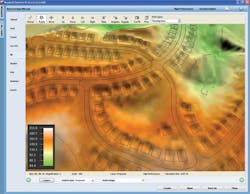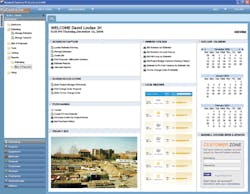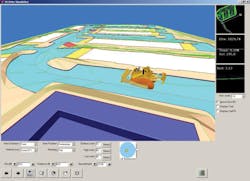Let’s start at the beginning. Somebody wants a job done. It’s something can you can bid on to make a good profit and keep your company going this year. The owners of the project want the best job at the best price, and you can do that. Your greatest challenge may not be having the right equipment or the right crews, it may be having the most attractive and acceptable bid. If you don’t win the bid, you don’t get the job, so what is it worth to have the best bid? For many contractors their work is a fraction of the entire project and they are subcontractors. That does not make the bid itself less important. The estimators for the contractor (or subcontractor) will take off items from the entire project that their company can provide. Hence, the word takeoff (or take off, or take-off). That part of the estimating involves especially the materials involved. For grading and excavating contractors it involves the amount of soil to be moved, removed, or shaped in some way. To have the numbers correct is essential if you want a profitable contract.
It looks like a simple excavating job: a trench or set of trenches for, say, pipe installation. “To produce fast, consistent takeoffs between jobs or between many estimators, companies need a takeoff solution that standardizes calculation and reporting,” advises Sam Finney, president of Fastlane Construction Software Inc., of Philadelphia, PA. His company produces and markets VT for Pipe takeoff for the everyday situation just mentioned. “Skilled estimators can assign takeoff duties to assistants with this program, and still have absolute confidence in the results that are standardized, accurate, and easy to modify for special client needs. VT for Pipe will report takeoff results for your job, trench by trench or summarized as you need it. An interesting feature is the system’s voice recognition capability.”
The software of VT for Pipe is laid out exactly as a typical spreadsheet may be laid out (something that similar programs do not offer) and, for a typical storm or sanitary trench, you enter elevations, lengths, select pipe types and structure types and…click to enter. There are several error-checking features available. The system tracks for errors such as outlandish elevations or trenches that have already been entered, and can be set to read back each elevation that you enter, so that you can see and hear confirmation for each step. You can report on your entries using several reports based on quality control, or you can modify or inspect the results of your calculations at any time. This is all straightforward. You don’t have to be an IT expert to do it. “In addition to basic trench entry,” adds Finney, “you can easily confront special situations found in trench takeoff and document your work. You can handle variable surface elevations with more accuracy and control than a digitizer. You can calculate special backfill requirements or determine surface disturbances, or you can attach lateral connections or fittings to your trenches. VT for Pipe is excellent for water piping and fittings takeoff and lets you summarize a job by type of takeoff (such as water, storm, sanitary, fire, or gas), by bid item, or by phase.”
In the very beginning, this is how a project may appear in a 3D view.
On the website for Fastlane Construction Software, you can evaluate the system or purchase it via download. You can see a video of the system in use, too. “VT for Pipe is a standalone solution for underground utility takeoffs, with sophisticated reporting,” comments Finney. “It is not bundled with expensive earthwork software, so your earthwork estimator does not need to compete with your utility estimator to get a bid in. The system produces results based on printed figures rather than on digitizer-based scaling. The system’s focus on standardized, customizable calculations means your takeoffs are consistent and error-free over time, even when used by many estimators.”
Among the several, practical programs from HCSS, the one that may appeal most to site-conscious contractors is HeavyJob. It gives the foreman instant feedback about productivity and how the crew is performing in relation to the bid, information that is not only important for this job but the next ones, too. Estimators can get an accurate report on how long certain procedures take, how much material, and this will surely help in the accuracy of future bids. The Production Planner in HeavyJob also addresses that “What If?” question we ask when we are concerned about production’s position in the overall project. The foreman can see if the job is lagging and also what steps could be taken (with crews and equipment) to remedy that. “With HCSS Heavy Job our foremen have become more proactive and, instead of us having to call them, they are now calling us to find out they can improve on the job,” comments Dave Weller at Leon E. Wintermyer Inc. in Pennsylvania. At Lake County Grading in Illinois, Matt Hubbard commented: “HeavyJob gives us the critical information very early on, allowing us to make any necessary changes in the field.”
You can track materials with this HCSS program, and there are several options for the best way to do it to suit your company. When you enter materials, the information also goes to the office so there is no need for a double entry. If the quantity received is different from the installed quantity for a transaction, that difference will be treated as inventory and shown as such. You can also track fuel. A delight for accountants is that is that HCSS offers a custom program with HeavyJob (the Data Integration Studio) which is an automated way to link your accounting and HeavyJob setup information. Double entry invites errors (and grumbling that the same information must be handled twice). DIS extracts jobs, cost codes, employees , and equipment from your accounting system and adds the new information into HeavyJob. It is one of the few benefits that HCSS charges extra for, but it seems to be well worth the cost.
If Time = Money, Accurate Speed Is Essential
“A takeoff using InSite SiteWork will decrease takeoff time by a factor of 5 to 10,” says Steve Warfle, product manager at InSite Software, a successful company in this sector for more than 20 years. “Said another way, every 10 hours spent doing competent manual takeoffs should only require one or two hours. This savings allows companies to maximize the production of their staffs.” That could mean you can compete in more bids with the same staff, win more contracts. “Our SiteWork program can manage earthwork, utility, and area and length takeoffs from PDF, TIF, JPG, and CAD files, as well as from printed plans,” adds Warfle. “Our dual window technology allows even the largest projects to be completed directly on a screen without using a digitizer and a paper plan. This saves plan fees, plotting, and disposal costs, and it allows a productive employee to work anywhere. Working on the screen is more comfortable and the automatic line tracker makes it faster and more accurate. We seldom sell digitizers any more, although InSite Sitework still supports them.” This software also supports offsets, line snaps, trimming commands and slope-to-daylight features that let contractors use their expertise to enhance marginal plans and bid with confidence. It also provides comprehensive reports and graphics that show where each calculation comes from. “Conflict over quantity is a normal part of a contractor’s life,” comments Warfle. “InSite Sitework provides the graphics and reports that say “˜Here are the numbers and here are the graphics to prove it!'”
For similar applications, the Estimator and Field Reporter programs from SharpeSoft have been used successfully by sitework and civil contractors to estimate a project’s construction costs and to track the job-site progress of a successful bid. “The Estimator can help speed up the estimation and bidding process by calculating quickly and easily items like crew costs, comparisons of vendor pricing, an managing the bid day closeout,” explains Brent Hooton, sales manager at SharpeSoft. “Time saved during the estimating process may be spent bidding additional work, thereby reducing the cost of each bid and increasing the number of award opportunities. The Field Reporter provides daily feedback to foremen or project managers so that they can better manage their crews at the job sites.”
In addition to standard features found in most cost estimating applications, SharpeSoft’s Estimator software includes time-saving features not always available elsewhere, such as the integrated Trench Profiler for calculating trench backfill quantities and the ability to receive automatically and import subcontractor and material quotes through e-mails sent by the vendors. “The Estimator’s Trench Profiler is easy to use,” adds Hooton. “You define the excavated sections of the trench, then select backfill materials at varying depths. It also accounts for the displacement from any number of installed pipes or conduits. Calculated quantities are linked to materials in the bid. It also supports drag-and-drop, making it extremely easy to apply any last-minute changes to the plans or specifications. After comparing costs for subcontractors and materials, users can send out RFQs with one click and email price quote responses from the vendors are automatically routed directly to the program’s comparison sheets.” With Field Reporter software, foremen can compare each day’s actual crew costs with the originally estimated costs. Such information has been available traditionally every 30-60 days as payroll and vendor invoices are processed but Field Reporter allows it to be done on a daily basis. Foremen can make any necessary crew changes immediately and improve profitability on every item of every job. The foremen save even more time because they can report payroll information, details of equipment use, progress payment quantities, and time and material (T&M) or force-account tracking, all within the same SharpeSoft program.
Staying Up-to-Date
What has given momentum to this nationwide move by contractors to use software to help their businesses survive and flourish? “The construction industry now distributes more computer files than paper blueprints,” says Erich Schoenkopf, president of Vertigraph Inc., a Dallas-based company that offers SiteWorx/OS and BidScreen XL in this sector. “A vast amount of information is distributed among contractors, subcontractors, owners, designers and other interested parties. Historically, the cost of information was the cost of paper and the movement of paper. Today, information is distributed digitally. Working with digital files reduces the cost of paper, provides true mobility that allows the estimator to work from anywhere, does not require a costly, bulky digitizer tablet and is a green solution in comparison with paper blueprints. Elevations and areas from paper plans used to be digitized into the computer by using a format digitizer tablet, but today, items may be digitized onscreen from PDG, TIF and DWG files, by using a computer mouse.”
Each user can have his or her own homepage for using ContractorMX.
Vertigraph’s SiteWorx/OS can increase productivity by 50% or more, and it costs less, with no paper required and no digitizer tablet required. Working with a laptop, the user can work from anywhere. The accuracy of your work is far superior to manual takeoff methods and the program leaves a clear, concise audit trail from which it is easy to ascertain that quantities are proper. There is a clear, concise presentation of the information with 3D graphics of the existing and proposed site. What questions should a contractor ask when considering the help of software in his site excavation? “First, how big is your company, and how big are your projects?” suggests Schoenkopf. “What type of files are being used-TIF, PDF, or DWG? What are the key software features that you require? How much does the appropriate software cost? What is the cost of support and responsiveness for the software you consider? Is there a guarantee provided? Can the software provider offer you references and a user list?” Good questions! The answers should not be difficult to find from your potential providers, be they manufacturers or dealers or authorized representatives.
The best providers of software for contractors are like their counterparts in machine manufacture in that they are continually refining and updating their products. When reports from users in the field come to say that such-and-such a feature would be an improvement for a program, the designers respond. BID2WIN Software, in Portsmouth, New Hampshire, has been most successful worldwide with its Windows-based cost estimating and bidding solutions. At the end of February this year, the company announced the latest version, BID2WIN 2009 Service Pack 1, now available to all clients with an active software maintenance and technical support agreement. “This release of BID2WIN 2009 (SP1) brings a new set of powerful tools to our users to allow them to improve performance, manage their estimates and highlight the parts of an estimate that matter to them,” notes Patrick Reitz, product manager at BID2WIN.
New features of this program include the ability to flag entire cost categories as tax exempt. “You can also archive estimates, purge deleted data, copy conversion factors when updating equipment rate classes, and there are several news ways to customize and save user preferences,” adds Megan Call, for BID2WIN. “For a complete list of new features, clients may download What’s New in BID2WIN 2009 (SP1), a white paper located on the company’s secure client support Web site at support.bid2win.com. On the same date, the company also released news of the newest version of BUILD2WIN Field Tracking (version 2.0). This program allows job-site foremen and field managers to track real-time production quantities, equipment hours, labor hours, and material quantities, and compare them against the original estimate. The new version also offers the ability to add or delete multiple components at once and mobile field tracking which allows users to continue working even when their wireless connection does not. “This gives our clients greater flexibility when they are working in areas with little to no signal coverage,” comments BUILD2WIN product Manager Scott Johnson. “Clients will be able to enter field log information from any location, and the system will automatically synchronize the data behind the scenes when a connection is available. That eliminates the frustration of poor signal coverage and increase productivity at the job sites.” Both of those new versions from BID2WIN come after helpful input from users.
Pulling It All Together for Everybody
“With important features tailored to the needs of site work, paving, and excavation contractors, Maxwell Systems ProContractorMX is a complete construction software solution for takeoff; estimating; management of proposals, projects, procurement, financials, employees, equipment, and more; and timely analysis of projects and the overall business,” advises Jim Flynn, president and chief executive officer of Maxwell Systems. “By seamlessly encompassing all applications for running a construction business, the solution lets every member of the team instantly find and automatically share data, work with maximum efficiency and minimal data entry, eliminate costly errors, and increase the accuracy and quality of information. Ultimately, contractors managing from bid to cash in the same solution are able to increase productivity and improve profitability.”
What exactly does that mean for sitework contractors? You can measure cut and fill quantities quickly and accurately with digital and digitized takeoff capabilities. Some contractors have reported that, with ProContractorMX, they can complete bids up to 10 times faster than using manual methods like paper, pencil, and spreadsheets. They can calculate efficiently what a job’s materials, equipment and labor will cost by using the centralized database of historical pricing of cost items that’s tailored for projects. That includes sitework, underground utilities, mass excavation, roadwork, concrete and asphalt paving, heavy highway, curb and gutter, and trenching.
This earthmoving project is clearly displayed.
“So what are the everyday, practical benefits of such a program?” asks Tom Skelling, a contractor with twelve employees and one who admits to being skeptical about anything newfangled, including his son’s video games, the Red Sox new lineup, and music after The Beatles. “A program like ProContractorMX will simplify workflow and improve communication between estimators, accounting, and project managers on active jobs,” observes Jim Flynn. “It will streamline processes with comprehensive Accounts Payable, Accounts Receivable, and General Ledger features that are tailored to fit construction needs.” (Mrs. Skelling, who does the books for Tom, understands that very well and smiles.) The program can also handle complex construction payrolls, including Certified and Union. “You can improve control of your business from end to end, to increase the profit margin on every job,” adds Flynn. “You can manipulate a proposal’s price on the fly, propose what-if scenarios, or make changes to the bottom line. You know your true job costs and understand which jobs are profitable, and why. You can identify, create, and manage change orders, for optimal profit on every job. And you can track usage of your equipment and bill as costs to projects.” It’s obvious that programs like this one from Maxwell Systems start at the job site, even before the first excavation is begun, and carry the efficiency through to the final result. If you’re not going to use such a technique for profitability, Tom, you can be sure your competitors will be. Which means they may outbid you…. again.
Carlson Takeoff (from Carlson Software) now offers two versions of its innovative program. It was the first-ever AutoCAD-cased site-estimating option available, and now it can run on AutoCAD (with the current version running on AutoCAD 2010 and coming with IntelliCAD built in, free of charge) or it can be purchased with embedded AutoCAD. Having all takeoff renderings in a CAD-based format means that all calculations stay in a standard format that everyone can use. “Carlson Takeoff is both fast and accurate,” asserts Karen Cummings, director of marketing for the company. “It can be used for estimating and bids, and can also be used for models for both stakeout and machine control. I have had people tell me that cut-and-fill aspect of Takeoff is especially good at saving money on the job. One contractor told me that, on several occasions, he has gone in and altered plans to be able to better balance the cut-and-fill on specific jobs, and thus save lots of expenditure for bringing in dirt or hauling it out. He can optimize the actual site for cut-and-fill with a click of the mouse.”
Construction 2010 from Carlson was introduced at the end of 2009 and was designed specifically for customers to take design plans into the field. “With Carlson Construction, customers get the tools they need for data prep without the added cost of having the full estimating portion of Takeoff,” comments Cummings. “For many construction companies, estimating is totally different from 3D model building, so our Takeoff tends to be the software product for estimators and Construction 2010 for site managers. The construction program is not a subset of Takeoff, although they share many aspects. The drive-through 3D aspect of both Takeoff and Construction is extremely beneficial, enabling site contractors to see what they will be doing prior to doing it, as well as detecting errors, like when the little tractor of car or truck they “˜driving’ in the simulation falls into an unforeseen dip that isn’t in the plan. When that happens, they can go in and determine why it happened and avoid it in real life.”
Machine-control instruments, like these from Leica, complement the input of siteworking software.
From all these software programs available, with the best of them now paying more attention to the real-life aspects of earthmoving, a contractor can prepare estimating, bids, and all site work with accuracy and speed never imagined only 10 years ago. If your excavator can earn hundreds of dollars per hour for you, you might as well have it better prepared than anybody else’s who might be trying to push you out of the bidding and completing races.
Technologies Working Together
Some contractors have asked if the minds of software mentioned in this article will make other technologies obsolete or unnecessary. Does siteworking software mean that the money you spent on machine control devices and technologies is wasted? Quite the opposite is true. Leica is one of the leading providers of machine control technologies. “Machine control and the advances in take-off and estimating software are complementary,” explains Rich Calvird, Leica’s product manager for machine control. “The investment in one multiplies itself by the investment in the other. Good estimates lead to outstanding results with machine control. By having the complete, precise picture on operating costs, a contractor can think at a more strategic level about how the jobs needs to be done from beginning to end, and put all the operations in order at the lowest cost. A good plan and estimate make sure all the assets, including machine control, are assigned to the most effective and beneficial tasks to generate the highest return on investment.”
The key to accurate estimates and bids is knowing your costs and having your operations perform to those costs consistently. That’s where machine control really helps. If you have a lot of variation on costs between jobs, the best you can do with an estimate is make sure there is enough padding to cover those variations. That can lead to a losing bid. “Machine control, such as that provided by Leica devices, increases and enforces consistency in operations as well as in material usage,” notes Calvird. “The system controls the blade the same way every time. By taking actual data on a machine during operation, a contractor can also see how much material was moved at what rate with that machine on a given site. That establishes a baseline cost for that particular soil type and condition. With machine control you can, of course, see quickly how the actual job is progressing compared to the estimate, identifying potential problems early to minimize cost impacts.”
For Trimble’s GCS900 Grade Control System version 11.1 (introduced earlier this year) the data collection is improved, helping people on site to work together more efficiently. Easier to use, this
Easy-to-read and easy-to-understand are benefits from today’s instruments.
latest version also supports single point mapping that allows the operator to record most accurate point information from the blade, bucket or drum focus position. Single point mapping improves the ability to collect as-built information from the machine and complements the work done by grade checkers. That as-built information can be transferred back to the office over the wireless two-way data synchronization link using Trimble’s Connected Site solutions in the GCS900 Grade Control System. Another interesting and useful feature of version 11.2 is the new remote switch hardware add-on that can be attached to the excavator joystick for point- and-shoot collection of data points. When its point collection button is pressed, the operator can collect, record, and map individual bucket positions.
From another company that leads in the machine-control arena, Topcon, you can find (among many relevant products) the X62 system, described by its manufacturer as a giant leap in excavator grade indication. The system includes four TS-1 360-degree tilt sensors used to measure angles between the cab, stick, boom, and bucket of an excavator. If you include Topcon’s optional LS-B10W laser receiver, you will have one of the most advanced laser indicate systems available. The X62 can create, cut and check complex designs-from the cab. It can also work with an existing elevation reference or laser, with easy-to-see cut and fill indicators. From that vital safety aspect, this system will keep the grade checker out of the trench. You pick your reference to use; it could be a hub, a previous cut, the existing surface, or a rotating laser. It’s as simple as selecting your reference and entering a cut and/or slope depth. It’s an indicate system that lets you cut multiple elevation and slopes continuously. Or you could use Topcon’s System Five. It is easy to learn for operators and easy to use, with a control box that is laptop programmable so you can update or revise the software in the field.
Now is certainly the time to stop being stubborn about the advantages of all the technologies available for work at your job sites. You may not use them all. Their providers will tell you which are appropriate to your specific needs. You need not be negative about systems you may have already installed in your earthmoving machines. No, they were not a waste of money because there are new systems available today. As new software and technologies are developed and marketed, it is the entire method of achieving successful earthmoving that is advancing. The sitework technologies described in this article are simply the latest step forward, created by technology experts who are making the system simple to use and even affordable.