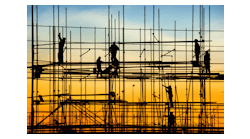In these days of tight profit margins and many bidders per project, daily cost management becomes very important. You need to track daily costs against your budget. That way, you can tell if you’re running on the estimate, ahead of it, or behind it. With a number of software programs, profit or loss shows up daily. You don’t have to wait weeks for your accounting department to tell you about it. Consider, for example, SPS New England Inc., a bridge construction contractor from Salisbury, MA.
“Until recently, we did not have a real focus on costs from day to day,” says Tom Cook, SPS’s manager of the cost control department. “We always relied on the accounting department for our cost information. We were more of a revenue-based company than cost-based.
“But with the economy the way it has been lately, the days of 20% markup are gone,” says Cook. “You cannot afford to focus on the top line; you have to focus on the bottom line. And that is what this program, this software suite from HCSS allows you to do. We are really a cost-focused company now.”
SPS has used Heavy Bid, HCSS’s estimating program, since 2002. And since about 2005, SPS has used Heavy Job, which is HCSS’s software for comparing daily costs to the budget.
Another program that does the same thing comes from Bid2Win Software Inc. The company supplies a program called Build2Win Field, which has been out for about two and a half years, says Paul McKeon, Bid2Win president. All of the modules in Build2Win are Web-browser based. So no software needs to be installed on each computer running the programs.
“In the field you open your laptop and get a Wi-Fi connection, and you can start entering cost information,” says McKeon. “And the information is building into the server in the office immediately. We have the only true browser-based solution that is real-time connected to the server in the office.” If a foreman cannot get a Wi-Fi connection, Bid2Win offers the option to run in a disconnected mode.
Running Reports
SPS’s Cook says Heavy Bid and Heavy Job function like a database into which you load proprietary unit costs. Each pay class, each operator or laborer, has a pay class and a prevailing wage rate. Equipment has in-house rental rates, and so forth. For each cost code, or project activity, you fill in all costs.
“You can manipulate the information easier and in a more specific manner than you could with Excel,” says Cook, referring to Microsoft’s spreadsheet program. “You can run reports. Say you are looking for a total for vendors. You can run that. What are my total man-hours? You can run a report for that. The reporting and functions in the software are geared toward estimating a heavy construction project.”
Cook says Heavy Bid is very efficient because it places all cost information for a project into one package-and one place. “You don’t have 10 spreadsheets, a couple of pdfs and a Word file floating around,” he says.
Heavy Job lets users track project costs from day to day. If SPS wins a job, they export the estimated budget from Heavy Bid to Heavy Job. “You track exactly what happens in the field for a particular job,” Cook says. “You enter labor costs, subs costs, materials, and so forth, into Heavy Job. Just like with Heavy Bid, there are myriad reports that you can run.”
The report SPS runs most often is the labor hour review. Cost codes for a type of work come from Heavy Bid. “You have a budgeted quantity and a budgeted man-hour allocation to do that quantity,” says Cook. “Our foremen track the time spent for everybody in their crew. If their time is charged to a cost code, there is a quantity claim for that day’s time. You know your production, you have your man-hours and your quantity achieved. Then you just check it against the budgeted production rate that came over in the estimate with Heavy Bid and you know if you are ahead or behind.”
SPS foremen have laptop computers and access to the Internet. At the end of each day, they report labor hours and equipment hours for the cost codes that they worked on. They run a daily report and e-mail the information to headquarters in Salisbury every afternoon, says Cook.
“So the VPs and the project managers and myself are all looking at how each job is doing every day,” he says. “That is pretty powerful. In Excel, especially, you certainly cannot do that.”
“What-If” Scenarios
If you’re looking at cost control software to buy, you might want to consider whether it can run “what-if” scenarios. What if you want to increase production by 10% or 15%? “Let’s say we have a four-man crew including an excavator and an operator, and here is our production rate,” says Cook. “It is not what we budgeted. HCSS offers a production analysis module where you can play around and say, what if we take out a laborer but bring in another excavator. Maybe you bang up your production rate that way.
“Some of the guys use that module a lot,” Cook says. “But a lot of guys still operate by instinct. Foremen can often tell if their crew is fat. But if a particular cost code or activity has a lot of quantity, you can use the software to project out your existing crew for a long time. Say we may be in the hole right now, but if we switch things around and it works, we will be able to catch up and get back in the black in a month or so.”
McKeon says that his Build2Win Field software creates the framework for one to enter field cost information. A foreman can collect, on a daily basis, the information that relates to job cost metrics. “Say that a subset of a large bid is grading,” says McKeon. “You can go into the field and enter in today’s labor, equipment, materials, subs, trucking-all costs related to grading-along with your production. By doing that with Build2Win Field, the foreman then has the ability, at the end of the day, to see how they performed against the estimates.”
A second benefit for Build2Win Field is that management can see live data for all of the work for which field logs have been created. “They are able to see across all of the work, which jobs and which parts of certain jobs are in trouble, the percentages of completion, how much money is left in the work, and so forth,” says McKeon. “So management gets instant feedback in terms of job cost analysis, not just for what happened today but for what has happened collectively on the jobs that are in process.”
McKeon says Bid2Win’s software has digital dashboards that allow managers to see summary information graphically on pie charts, bar charts, and other ways. “We have digital dashboards that allow managers to see the big picture first, then drill down to whatever level of finite detail they want to see,” says McKeon.
A third benefit of Build2Win Field is that once a foreman has entered labor time for a given job on that day, the information can be used for payroll by an office administrator. Labor hours are only entered once. No longer do people fill out time cards to be typed manually in the office.
“With Logistics you schedule out where all of the crews and resources are going to go tomorrow, and the next day and so on,” says McKeon. “You plan for where the work is going to happen, which crews are going to work where, and you plan all of your equipment moves with a low bed.”
When the Maintenance module is complete, all three programs-Field, Logistics, and Maintenance-will all work together. “Just assume somebody is using the Maintenance module, which is designed to manage the process of repairing and maintaining all of your equipment,” says McKeon. “Let’s assume that a mechanic pulls a dozer out of the field for repair. The minute they pull that dozer out of action for repair, because it is all dynamically tied into an application, the person down the hall-who is using Logistics-will know they cannot send that piece of equipment somewhere tomorrow because it is not available.
McKeon says that the entire Bid2Win Suite is built on the latest Microsoft technology-the dot-net platform and the Microsoft SQL server. “So it is the most advanced, powerful, most scalable technology program that it can be on,” he says. “That is not the case with any other solution that we compete against.”
Voting for Bid2Win
Brad Hansen is Ogden, UT, area manager for Staker Parson Companies, and he is a big fan of Bid2Win software. Staker Parson is owned by Oldcastle Materials Inc., a large nationwide construction company. Hansen says Bid2Win was selected by a democratic process. Oldcastle convened 25 estimators from around the nation, one IT man and a couple of construction managers. The group heard presentations from several software suppliers in one round, and in the next round heard final presentations from just two suppliers. The vote: 23 to 2 for Bid2Win.
“It is very user friendly,” says Hansen. “If I were to write a program myself, I would write a program like Bid2Win. “The logic behind it is very simple: It makes sense, and the company listens to us. They incorporate a lot of the features people ask for.”
We asked what features he refers to. “One of the first big features was the subcontract management piece,” Hansen says. “It goes hand-in-hand with the Vendor/Supplier Management piece, but that was a big request. We needed a way to handle our subs. They talked, not just to us, but to many different contractors using Bid2Win on how to best do a subcontractor piece. And that is when they incorporated it into the program. I actually love it! It just keeps getting better, too! I don’t know what else to tell you, it is just dang easy to use.”
Multiple estimators can work on the same estimate-at the same time-with Bid2Win. “We will have like one guy handling the pipe piece, one handling the concrete piece, one estimator handling the structures piece and it works without any interference whatsoever,” says Hansen. “It just goes very smoothly, without a hitch.”
Staker Parson uses Viewpoint accounting software, and imports all cost data-labor, equipment, and materials-into Viewpoint. To report labor and equipment costs every day, the company uses a program called In Field, which was developed by Oldcastle. Another source provides material costs. “Our estimators or project managers pull cost information every day and send it out to the foremen so they can see how they are performing,” says Hansen.
Hansen says he really likes the technical service provided by Bid2Win. The company provides tech service on a 24/7 basis. “It could be Sunday at midnight,” says Hansen. “If you have a problem and call their support, they won’t answer the phone. But you will have a phone call back within a half-hour maximum. I never had anything past a half-hour. They have super-good support.”
Beyond Estimating
Dexter + Chaney provides software that is focused on finance and operations for live construction. “For preconstruction activities such as bid management and estimating, we don’t offer the software but we offer interfaces or integration with virtually every major estimating software provider,” says Wayne Newitts, marketing director, Dexter + Chaney.
Dexter’s Spectrum Construction Software handles job cost accounting and allows comparisons to actual costs. “Estimates are imported and written in,” says Newitts. “They pre-populate the ledger of accounts on a job basis, and then as costs are accrued against the job, our software will give you everything from a high-level dashboard look at all of your different jobs down to a breakdown of costs on individual jobs.
Dexter + Chaney offers a core accounting function plus 29 application modules. “Do you have a strong aggregates business?” asks Newitts. “Or are you running a quarry or mine? Do you have a lot of heavy equipment that you have invested in owning? Or do you use lighter equipment or rent typically? One of the key modules that we offer is equipment tracking and management.”
Dexter + Chaney has a complete time and material module. “We have various interfaces to mobile devices so that information can be imported directly into our system from the field,” says Newitts. “That includes labor and inventory usage, so if you go through X tons of material in inventory, that can be entered in the field and will be captured by the system in all relevant reports.”
A&K Earth Movers, of Fallon, NV, uses Dexter + Chaney’s software for accounting, human resources and project management applications. “Once a job starts, we track all of the costs, their progress, and the billing all through Spectrum,” says Leslie Carter, system manager for A&K.
Job foremen at A&K do not yet have access to Spectrum. Instead, they write out a daily production sheet in Excel. That spreadsheet, in electronic form, gets e-mailed from laptops in the field to the project managers in the office. “We like that Spectrum centralizes information and lets us use one system throughout the whole company from project managers to the maintenance department, mechanics, the accounting people, HR-we all use the same system and share the same information,” says Carter. “That is a huge benefit. We don’t have double and triple entry of the same information.”
She says the equipment maintenance shop uses a work order system that runs in Spectrum. When repairs are needed, a work order is issued. It is then tracked through the system with accounts payable and payroll and all costs related to that work order. “So our maintenance manager can track and make sure that a work order is really costing what they thought it would cost when they started out,” says Carter. “We track the parts that have been ordered or back ordered, things like that.”
A&K uses Excel for estimating. “When we are awarded a job, we set it up in phases,” says Carter. “We take the estimate and phase it, whether it is materials or water lines, sewer lines, or whatever. We group the estimate into line items and then that information is entered into Spectrum right now by hand as the estimate on the job. All costs are coded to a job and its phases. Then we are able to pull very detailed reports about how much cost we incurred on a job. And we compare that to the daily reports coming in from the field. The project managers make those comparisons to the budget that is in Spectrum.”
Can Spectrum do “what-if” scenarios? “It has the ability to do what is called a projection,” says Carter. “A project manager can, based on a number of variables, go in and then generate this projected cost under a different set of circumstances.”
Spectrum also has a module that enables a company to do documents imaging. “Every piece of paper that has to do with a time card or a vendor’s invoice-all of that is scanned,” says Carter. “Then we have the ability, whether someone is in the main office or a satellite office, to see these documents. You can print them, you can e-mail them, you can gather them up for audits. And that has been a huge, huge tool for us in gaining efficiency.”
From Roctek International comes takeoff software for grading. Users receive a pdf set and download it from a plan room. They open up a pdf in Roctek software and digitize the plans by tracing contour lines with the mouse. All of the contour lines on a plan define the actual surface. Plus, you have a proposed surface on the set of plans as well. The difference is the earth that needs to be moved.
“Digitizer boards are a thing of the past now,” says Jim Jimenez, sales manager for Roctek. “I have not sold a digitizer board in more than a year. I used to sell five of them every week in 2005. But nowadays, everybody wants to go onscreen; everybody wants to go green and is trying to cut down on the cost of paper. Plus, it is faster and more accurate to go onscreen.”
Meridian Systems Inc., in Folsom, CA, offers Prolog software for project management and project controls. The software includes features and functions for managing documents-anything from drawings and specifications to external documents attached to requests for
information.
Prolog does not do estimating, but it integrates with estimating software, says Scott Wielt, product manager. Prolog manages not only a budget and contracts, but also invoicing and change orders associated with the project. And Prolog does offer the opportunity to enter actual cost data and compare it to the budget, says Wielt. “You can work in real time and see how things such as anticipated costs associated with a change order could possibly affect your budgets-before those costs hit the bottom line,” he says. “It is nice to be able to move money from one budget item to another in a system like Prolog where you are not necessarily affecting your financial systems until you want that to happen. In the meantime, you can work in real time.”
“One of the key things about Prolog is that it is open,” says Wielt. “You can integrate financial systems and estimating systems, Enterprise Resource Planning Systems, and scheduling and use all of that information in our Project Management tools. That way you can better manage all of your project information in a single system or record.”
In summary, you can dramatically improve your estimating efficiency by using construction-specific software for the task, says Norm Cadsawan, director of product management for Sage North America, a software supplier. And chances are, construction-specific software will help your accuracy. You won’t forget a certain item. You won’t lose a formula attached to a spreadsheet.
And best of all, more suppliers than ever offer the ability to compare actual job costs-day by day-to your budget. That’s key in today’s bid-to-the-penny world. Who doesn’t want to make money and avoid losing it?