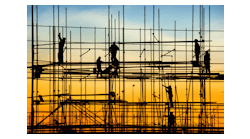Many contractors have long realized the benefits of project cost management software systems-and they find these programs to be an oh-so-superior alternative to yesterday’s spreadsheet mentality. However, it’s estimated that up to 55% of construction cost estimators continue to rely upon manual methods, hard copy documents, or electronic spreadsheets such as Microsoft Excel. Obviously, these low-to-no-tech strategies are prone to less accuracy and more man-hours.
Such providers as Bid2Win, HCSS, Maxwell Systems, and many more offer a number of software applications specific to different construction markets. While basic features include takeoff software, built-in cost databases, and estimating worksheets-these systems are jam-packed with project cost management bells and whistles that can be customized to fit exacting needs.
And in some cases, the software is now adaptable to mobile technologies that allow real-time access to complete project-estimating data from any job site or location. As such, the sky is indeed the limit, which is why mobile apps in estimating software are included in the “cloud computing” genre, the latter being narrowly defined as virtual servers available over the Internet.
But the bottom line is that-whether mobile or not-some providers boast that cost management systems can reduce project expenditures by 15% or more, and can increase productivity up to a whopping 300%.
Feedback from the field case studies shared by top providers illustrates the many benefits gained by heavy construction contractors as they upgrade to the use of project cost management software solutions.
Tom Gunther is the estimating manager for DeSilva Gates Construction, located in the San Francisco Bay area. He says that his company really likes using HCSS HeavyBid Software because it has significantly improved the accuracy and the consistency of their estimates. “In our previous system of Excel spreadsheets, we were constantly encountering formula errors, errors that were made in transferring subtotals from one worksheet to another, and errors that were made when we would forget to update a material or subcontract price change in multiple locations in our spreadsheets. Now with HeavyBid, we spend more time analyzing our estimates and less time checking our math extensions. We can update a material or subcontract price in one place and be confident that the update is made accurately throughout the estimate,” he says.
Sean Donohoe of DDS Constructors, of Victor, NY, bid successfully on a commercial site construction project using Bid2Win, which had been implemented in his company only two weeks before the bid was due. The job entailed reconstructing 2 acres of parking lots, sidewalks, and drainage. “Bid2Win saved me a great deal of time in putting the bid together, and has allowed me a greater level of consistency in preparing all of my bids,” says Donohoe, who is the owner, and the sole estimator. “One big strength is that I am able to double-check item unit prices very simply, without having to rely on past history.”
Donohoe had previously been using his own privately developed spreadsheets to prepare bids. As the need to simplify this process became more and more pressing, he decided it was time for a change. He evaluated several estimating software packages and decided on Bid2Win. “I saw the demo and knew I could jump right in,” he says. “The strong point of this program is its simplicity. Anyone who uses computers for estimating can be up and running in no time. It’s very easy to follow.”
Andrew Koehn is the co-founder of Keystone Excavating of Versailles, MO. He had previously used an off-the-shelf accounting software which didn’t fit the construction needs of reporting prevailing wages and developing certified payroll reports. He also spent a lot of time doing plan takeoffs with a digitizer board and expensive blueprints.
By accessing the digital takeoff feature in ProContractorMX from Maxwell Systems, Keystone Excavating no longer needs to use expensive and cumbersome blueprints. Koehn says, “The digital takeoff option was one of the best investments we made. It’s so much faster to perform takeoffs from electronic plans.”
ProContractorMX offers earthwork features that help estimators easily determine a job’s cut-and-fill quantities, and then calculates equipment and labor costs. “We can quickly import AutoCAD files and pull in existing contours to perform a fast, accurate takeoff. The software also allows me to zoom in for specific details that are often difficult to see on heavily marked-up paper plans,” says Koehn.
Keystone Excavating utilizes the software’s estimating capabilities to quickly and efficiently bid more jobs, win more work, and make more profit. Because the takeoff and estimating components work together seamlessly, it’s easy to quantify and price jobs, and then prepare professional proposals.
Koehn also says that the Company Dashboard feature in ProContractorMX gives a clear view of the status of accounts receivables, accounts payables, and profit and loss at any time, and provides a snapshot of the year on one screen.
ProContractorMX enables Keystone Excavating to monitor equipment utilization and track costs, allowing the ability to bill to specific projects and recoup those costs for increased profitability. It also provides the tools to define and track maintenance schedules and procedures, minimizing the costs associated with equipment repairs and helping to keep equipment active at jobsites.
The Mobility Buzz
Mobile applications allow instantaneous access to such data as invoices, timecards, change orders, and project reports, whether one is in the office, at the site, or on the road. Having data at one’s fingertips eliminates the need to shuffle through reams of paper or spend endless hours in coordination and planning meetings. When discussing projects with potential customers, contractors can manipulate numbers on the spot to better negotiate and win jobs.
Software experts explain the overall benefit of mobility as delivering a “complete solution” that automatically ties the estimate to the project budget for the duration of the project life cycle; creates job budget and billing schedules; automates purchasing processes based on estimate details; and automatically brings drawings from the estimating process over to the projects side so the project manager can quickly and accurately create schedules, check lists, and more. By streamlining these processes with a complete solution and providing access to project data via such mobile technologies as the iPad, the entire team is more in sync and can better collaborate on each project from beginning to end.
The following software providers have recently announced new mobile applications.
Bid2Win
Clients who attended Bid2Win Software’s annual User Conference this year witnessed a demonstration of the company’s latest endeavor: tablet applications that will allow Build2Win Field and Build2Win Maintenance to be used on the iPad and Android tablet devices, in both connected and disconnected mode.
“Build2Win Field’s iPad and Android tablet app will provide an unprecedented level of ease of use and access for field personnel to keep the office up to date with production and time sheet information,” says Bid2Win Vice President Dave Todaro. “With their instant-on capability, all-day battery, amazing ease of use, and ruggedized cases, iPads and Android tablets are a perfect fit for the field.”
Conference attendee Aaron Dotson, an estimator at Precision Paving in Milan, OH, says, “The iPad application visually works for me better than anything I have ever seen or used before. I am looking forward to using Build2Win and this application.”
Jesse Pero, project manager at Michigan-based Hoffman Bros., Inc. expressed a similar sentiment. “We were thrilled to find out that Bid2Win Software is well on its way to utilizing the tablet.”
Contractors who use Build2Win Maintenance can use the Maintenance tablet app to ensure effective communication between shops, mechanics, and equipment managers.
“Build2Win Maintenance’s tablet app has an informative and easy-to-use interface that makes full use of the tablet’s touch screen, allowing users to create work orders and enter time sheets,” explains Maintenance product manager Tim Santos. “Mechanics are presented with an application that is not just a new way of capturing information, but also provides true assistance as they complete their day-to-day work.”
HCSS
Construction software developer HCSS has introduced a suite of new mobile applications for collecting and reviewing data on construction field operations. These apps can be run anywhere using iPhones, iPads, and Android-based phones and tablets. With just a few swipes on a mobile device, contractors can record an entire time card including diaries, photographs, and cost-coded employee and equipment hours, as well as production quantities.
These mobile applications were developed specifically for construction and integrate with HCSS’s back-end databases, which allow them to seamlessly integrate with more than 40 accounting systems. Field personnel will have information at their fingertips to compare actual job costs against the budget on a daily basis from anywhere at any time.
Mike Rydin, HCSS president, emphasizes that HCSS’s mobile applications address many contractors’ concerns about mobile technology. “Contractors don’t always have constant, 100% Internet connectivity with our mobile apps,” Rydin explains. “These apps were designed to be able to work offline for the still frequent places where it is required, and are generally much faster than web-based products, which constantly communicate with the Internet. It is also possible to just use the wireless mode and avoid expensive cell service charges.”
Rydin also points out that by combining these apps with the HeavyJob Field Management software from HCSS, a contractor can mix and match devices in connected and disconnected modes, and handle jobs in the most remote places. “Contractors don’t have to pick a single technology,” he says. “They can use HCSS field licenses on various combinations of desktops, laptops, tablets and smart phones, and switch it up at any time to coincide with their changing needs.”
According to HCSS, the products received an enthusiastic reception when they were introduced to more than 800 attendees at the HCSS user’s group meeting in February, and now include features that resulted directly from customer suggestions.
In a blog written by Michael Bordelon, the HCSS vice president of mobile and web applications, he emphasizes that HCSS is using the end-user feedback to make sure that apps are intuitive and fast on both Android and iPhone/iPads. He also reports that the company has conducted extensive testing to ensure that applications work as expected; and he stresses that testing mobile apps is complicated by the myriad of devices out there and the need to run reliably over unreliable wireless networks.
Bordelon says, “We are securing every layer of the architecture. We are putting some of our customers’ data into the cloud so it’s available to their mobile users. Our customers are very sensitive about data confidentiality. All communications between systems use encrypted protocols. Also, each customer’s data on the server is “˜sandboxed’ into their own secure database that only they will have access to, and there is no commingling of data. All access is through user-specific username and password credentials.”
Maxwell Systems
Maxwell Systems has developed the ProContractorMX Mobile Connect, which allows project managers to be on the move with access to valuable project data and documents using an iPad, so they have real-time information in the office or the field.
“A construction company will likely make profit or lose its proverbial shirt based on the project manager’s ability to deal with a myriad of details and moving parts on a job,” says Jim Flynn, president and CEO of Maxwell Systems. “Technology can deliver significant advantages that make it significantly more efficient for project managers to stay on top of every turn and task as projects move quickly toward completion.”
Flynn stresses that a central location for all project details not only helps improve workflow and communication across team members, but it also allows project managers to access information whenever and wherever they need it to make more informed decisions, easily track progress, respond to challenges in the field, stay on schedule, and protect profits. “ProContractorMX allows owners to better manage by exception using intelligent dashboards that provide a clear and accurate picture of business performance in terms of wins, costs, pipeline, cash flow, and more. Contractors are able to proactively manage projects throughout the life cycle and execute projects for maximum profitability,” he says.
The Profitability Factor real-time access to data leads directly to executing projects far more profitably via greater speed and accuracy in decision making; better utilization of equipment and human resources; and importantly, handling all the many changes that impact every project. Certainly project cost management software solutions are gaining ground; and by going mobile, there are no boundaries to where these technologies will take us.