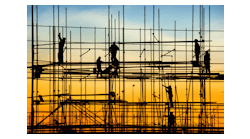Construction management software companies are increasingly linking the field with the office as well as spreading capabilities across an assortment of platforms and electronic devices in addressing the needs of grading and excavation contractors, large and small.
Recently, Bid2Win Software released Build2Win 3.2, the latest version of its integrated construction management suite, in response to end-user suggestions.
The software is designed to provide new field and logistics modules that add improved materials tracking, customized cost rates and role-based security settings.
For some customers, Version 3.2 enhancements have reaped immediate effects. Such is the case for the C.A. Hull Co. in Walled Lake, MI.
“Using Bid2Win Software’s Field and Logistics modules together have had a powerful impact on our company, allowing us to streamline our operations and improve our efficiency,” notes Jeff Buckley, a project engineer for the company.
Version 3.2 is designed to enable end users to maintain an efficient and accurate operation with improved visibility into the location of their resources.
Upgrades also include a streamlined material delivery process. A new tab for logistics allows users to track the location of materials that have been sent out and returned from job sites in an effort to enhance scheduling efficiency and job execution.
Additionally, new filtering capabilities on the job board and map have been incorporated within logistics to provide operational improvements and enable users to interact with sites based on specific location and resource-based properties.
Version 3.2 offers end users a deeper level of customization for accuracy and ease of use, allowing them to define and customize different cost rates for equipment utilized at each job and provide costing information for non-standard items such as dump fees. Cost tracking also is expanded in the new software to encompass employees and equipment.
The software’s customization capabilities enable each end user to bring their own workflow into the product through day-to-day entry and transitions from other systems.
Other software features include:
- Role-based security settings for logistics users
- The ability to maintain logistics assignment relationships and information when creating field logs
- Eight additional reports for trucking and materials
- Enhancements to existing reports for better usability
Bid2Win Software targets small to significantly large companies working on simple to complex jobs, notes Paul McKeon, company president. Clients perform heavy civil and specialty work, including paving, utility work, grading, and excavation.
“Our solutions leverage one database for single-point resource data entry and instant cross-module resource visibility,” McKeon says. “Independent modules can stand alone or work together seamlessly, bringing greater efficiencies to estimating, bidding, logistics, field operations, and equipment maintenance. Analytical dashboards with fast and easy drill downs provide real-time insight into all aspects of operations, providing increased visibility into and control of project profitability.”
Bid2Win Software offers three types of comprehensive training to ensure new and long-time clients are utilizing the software to its fullest capacity. Comprehensive onsite training is personalized to each company’s specific needs to get the team up and running quickly.
The company also offers Internet-based follow-up training, enabling continuous training to encompass new employees. An annual user conference provides an opportunity for recurrent training to learn about the newest features and additions to the software.
The company also offers phone assistance 24/7.
Spectrum Construction Software Version 14 is the latest release from Dexter + Chaney. The software is a cloud solution, with no software to maintain, special hardware to purchase or updates or upgrades to install.
“We’ve been doing this at Dexter + Chaney for more than 30 years, so what’s new isn’t our software package, but we spent almost three years in a complete redesign to maintain quality,” says Wayne Newitts, marketing director. “It’s browser based, so you can log in and get to work with the full functionality of the software.”
The software is a full integration of business and operations management.
In addition to the software moving to a hosted environment, its user interface has been redesigned.
The dashboard can be customized with a variety of applications, from job cost graphs to industry newsfeeds. The integrated software package is used by companies to operate the entire business, so the software is designed for all employees to access the dashboard at no cost.
The Info Bar displays relevant information and navigation specific to certain components, such as a specific job, a vendor, an employee, or a report. The browser-based interface opens a new tab for each new task, enabling the user to keep the tabs open and accessible.
Features of the Spectrum construction management software including job cost, document imaging, equipment management, equipment control, equipment service system, equipment tracking, fixed assets, preventive maintenance, resource scheduling, purchasing and inventory, and human resources and payroll.
Other features include accounting, accounts payable, accounts receivable, cash management, general ledger, spectrum mobile, time and materials billing, project management, project setup, reporting, info-link, query developer, service management, service contracts, work order, materials and aggregate management, and checks and forms.
Spectrum can be run on a company’s own server and because it is browser-based, software doesn’t need to be installed on client machines. Users only need to access a company’s network and open a browser. Security is protected by the same level of security used for online banking.
Training is provided by a GoLive implementation specialist who will work with end users online or at a company’s office to move data and train staff.
Three benefits the Spectrum software provides include accessibility, ease of use, and lower cost of ownership, says Newitts.
Contractors make a fairly significant investment in software, so accessibility is critical in getting the most bang for that buck, he points out.
“If you’re out on the job site, traveling, or working remotely, you still have access to all of the information with our version of the software,” Newitts says.
The ease of use is rooted in the Spectrum software being in the cloud, Newitts points out.
“Version 14 of our software now looks completely different from Version 13,” he says. “It’s designed around the way people act within browsers and the Internet. We went completely away from menu-driven behavior where people have to find things to take an action and go back and find something else in the menu to execute another action.”
Instead, an “intelligent” menu pops open to offer detailed options.
“If you choose those other options instead of wiping out where you are and having to get back to it, another tab opens up just as you’d open up another tab on a browser,” says Newitts. “You can split the screen and compare and contrast and copy and paste from different parts of the software to others seamlessly without opening, closing, and finding different menus.”
Ease of use is important, Newitts points out.
“When we do our surveys on implementation successes and failures and have a new client and move them off of QuickBooks, the biggest difficulty people have is not in moving data over from one system to another-it’s getting trained and familiar with just using the software. What key do they hit? Where is this information now? We redesigned our software to where you have to try hard not to see the information the way we lay it out.”
Intuitive software is important in making the use of construction site computer software less daunting, Newitts says.
“The project is king,” he points out. “You’re only going to be able to manage your business as well as you manage your projects. You’re only going to be able to do that as well as you can get information about your projects.”
A lower cost of ownership is another benefit, Newitts says.
“With our software, there is no software,” he points out. “Ultimately, if you choose, it can be completely hosted for you in a secure data center. You don’t need to do anything. You get log-in information and there are different permissions, just like software you buy out of a box.”
Dexter + Chaney will provide “software in a box” for clients who prefer that, Newitts says.
“We’ll come to your office and install it for you,” he adds. “Even in that scenario, you do not have to go out to all of the people who might use the software and load it on their computer. Even if you host it within your own company, it’s still web-based, browser-based software. That alone is a huge savings.”
One client, W.G. Clark, reported savings approaching six figures a month in software and hardware changes by moving to cloud-based computing, Newitts says.
“When you can put easy-to-use, very accessible applications into a project manager’s hands, odds are they’re going to use it,” says Newitts. “We know that construction project managers love spreadsheets, work in spreadsheets, think in spreadsheets, and we get that and so our user interfaces are gridded, spreadsheet-oriented interfaces.
“We’ve designed our software to overcome the easability obstacles that to some degree our industry has put in place to keep the office and the field from working well together.”
Another benefit of Spectrum’s latest version is immediate visibility into job issues.
A contracting company with 500 employees may set up the software so that a small number of people can have full functionality while others will have a dashboard with the number of basic applications and some degree of visibility managed by the company.
Also, managers such as COOs, CFOs, and CEOs can set up a “management by exception use,” Newitts says.
“I may not want to see everything, because I can’t possibly process everything. I only want to see things that are going bad,” he says of potential thresholds that a manager may set.
The typical end user is a general contractor who works in commercial construction such as heavy-highway, utility, or infrastructure work, Newitts says.
“A prime contractor smaller than $10 million a year probably doesn’t need the complexity of our software,” says Newitts.
Prime contractors comprise 60% of the software’s end users, with 40% being specialty trade contractors. There are companies with $3 million in annual revenues that can still take advantage of the product, Newitts adds.
The training process for Spectrum is called GoLive. Training is initiated prior to a software sale.
“You’re going to have to spend one-and-a-half or two times the amount on training as you are on buying our software, and you need to know that before you make a decision because it costs us a lot of money to have an unsatisfied customer,” says Newitts.
“As part of the selling process, we’ve established a training plan,” he adds. “Every sale we make is a training plan with a price attached to it.”
The GoLive method encompasses a variety of approaches, including onsite visits-the most common-and WebEx meetings. Training is integrated with implementation steps that move data from an old system to the new system.
“Changing reporting structures changes the way reports are delivered,” Newitts says. “Sometimes putting in a new software system changes some of the business processes, such as going paperless.”
Onsite training includes “training the trainer” where Dexter + Chaney set milestones in concert with the company.
“The key milestone is when the trainer is able to pass our certification so we know they are capable of training others in their company,” Newitts says. “You don’t want to pay to have us on your site for a month.”
Smaller companies that are moving off of QuickBooks and not buying every feature and function of the software can benefit from online training videos, says Newitts. The company assigns a trainer to each new client, even if they choose to save money by doing the training online, he adds.
Additionally, ongoing training is provided through users’ conferences with many learning tracks and courses where attendees can earn Continuing Professional Education credits.
Ashmore Brothers is a family-owned heavy highway and grading contractor in South Carolina. In business since 1930, the company used to do a great deal of grading work for subdivisions, but with the lack of development going on in the region, the company has switched its efforts to DOT and large site jobs for companies such as Michelin and BMW.
In 1997, the company switched from a previous software company to what is now Dexter + Chaney’s Spectrum.
“Spectrum is really strong from a job cost standpoint of collecting information from all aspects of our business,” notes David Hughey, controller. “We produce our own asphalt and are able to look at the raw materials going into that and the costs associated with it and we’re able to charge that out to the jobs. Each load going out goes into a dump truck and at the job level, there are lot of details available to us there.”
Most of the software training is done in-house.
“We actually haven’t used the Dexter + Chaney people to do training for a number of years,” Hughey notes. “For a person with an accounting background, it’s very straightforward. It has a typical accounting package look and feel. For project management-type people, they use only a smaller part of the software, so it’s pretty easy for them as well.”
Ashmore Brothers is transitioning to Version 14 from the previous version, which employees have used on desktop and laptop computers where there is connectivity.
“With the new version coming out, I anticipate them moving to tablets, though some will probably still use laptops,” Hughey says.
Hughey, whose company has been part of the focus groups as the new version has rolled out, says he is excited about how it’s saving the company time and especially money.
“It’s going to make all this information we collect every day so much more easily accessible to the end users: the project manager, the owner of the business,” he says. “Right now, there are a lot of canned reports in the older versions of Spectrum.
“We do a lot of our own Crystal Reports to customize the data, but with the new version and the Web interface, it’s going to make all of that much more easily accessible and therefore, I think we’re going to get a lot more use out of it.”
Corecon Technologies’ v7-a web-based suit of software that organizes estimating, project management, and job cost scheduling among other features-was recently updated to improve its compatibility.
Previously, Corecon Technologies v7 has only been compatible with Internet Explorer and Mozilla Firefox browsers. For several months in 2011, the company worked on updating its controls inside its software suite to make the solution compatible with Google Chrome and Apple Safari browsers.
That’s because more people are using Apple products, such as an iPad, and would like to use Corecon v7 on those devices, says Norman Wendl, company president. “An iPad cannot use other browsers, so you can’t download Internet Explorer or Firefox or Google. You have to use Safari,” he adds.
Corecon Mobile is another solution, Wendl says.
“It is also web-based and connects to the same database as v7,” he says. “It’s more on the project management side. It is certainly applicable for smart phones. Now with the update on v7, an iPad user could use Corecon Mobile or Corecon v7.”
An estimating feature also is expected to be part of the software’s enhancements, Wendl says.
Training is provided on a fee basis through representatives who sell the product throughout the country as well as through 45 on-demand training videos. The company also offers three weekly live webinars: Tuesday’s focus is getting started with the software, Wednesday is a special topic and Thursday is an open session on any topic. The webinars are provided as part of the subscription service, as is phone and e-mail support.
“It is up to the end user whether they start out with a 10-hour training package to onsite or more comprehensive training or implementation,” notes Wendl.
The end user of the company’s software has changed since it began in 1999.
“Probably 90% of our customer base was general contractors doing commercial work,” Wendl says.
Seven versions later, the software’s functionality has been improved to become more scalable and flexible.
“The diversity in both type of firm and sizes has expanded,” Wendl says. “Today, commercial general contractors only represent 45% of customers. We have sub-contractors, custom home builders, design/build firms, engineering firms who do work in the commercial, heavy highway, and utility markets who use our product.”
Nearly 75% of Corecon’s customer base has used Excel, Word, Outlook and QuickBooks to run their operations.
“They may be using Microsoft Project for scheduling and maybe those are all fine systems for the first year to five years of business, and now they want to take it up another notch,” Wendl says of the end user.
“We have to educate them on standardizing cost codes and good project management practices and then implement the software,” he says. “Corecon is a project-based tool and takes control of operations so they can improve their communication and collaboration with their customers, especially job costing. We can track all sorts of contracts and manage them in our solutions.”
Sage Construction Anywhere is Sage North America’s recent foray into the cloud in an effort to integrate the field with back office accounting and operations.
“It integrates our Sage 300 Construction and Real Estate software, which used to be known as Sage Timberline Office and our Sage 100 Contractor, which also used to be Sage Master Builder,” points out Monique Devine, director of product marketing for Sage North America.
“Sage Construction Anywhere allows us to provide contractors with better access to timely client information anywhere from anytime on mobile devices, web-enabled smart phones, tablets,” says Devine. “It’s focused on getting them the project information that is stored within their back office system so they can be more accurate and timely in their decision-making at the site.”
Future releases over the next year or so will add capabilities to help contractors be able to provide more information from the field back to the office, she adds.
“They will also be able to start providing capabilities to increase information-sharing operations between all project team members, whether they’re in the company they work with or relationship between other companies on the site, such as general contractor and subcontractor relationships,” Devine says.
The software is geared toward a wide range of contractors.
“We work with subcontractors-especially excavating and grading contractors-but we also work with general contractors within the commercial and industrial space as well as within residential building,” says Devine.
Real estate developers can use the software to take a project from site development to pre-construction and building phases into actual real estate management and servicing of the property, she adds.
Training is offered directly through Sage as well as through the company’s business partners and retailers. Training is offered onsite as well as through recorded and live webcasts.
“In some cases, it might be better for someone be able to do the training at their own speed on their own time from wherever they reside and in other cases do it in a classroom setting,” says Devine.
End users also have an opportunity to attend the annual user conference, Sage Summit, as well as local user conferences through business partners.
Meridian Systems’ Prolog software is a construction project management solution for builders that captures and manages project information from the field to the back office.
“Prolog is meant for project managers accountable for construction costs, scope, and schedules, and for project teams contributing to the successful delivery of projects,” notes Jon Fingland, AEC business unit director for Meridian Systems.
“Prolog seamlessly delivers deep construction project management capabilities within a common platform. The product is distributed and can be used as a standalone tool for one project, or an enterprise platform for a portfolio of projects,” says Fingland. “The open web services integration framework extends Prolog in order to share information with other business applications including ERP, back office financials, estimating, and scheduling.”
Today’s work environment calls for supporting increasing numbers of platforms without creating additional silos of data or process, Fingland says.
“We also have to support the desktop, web and mobile platforms for online and offline work,” he adds. “If you look even deeper, with the “˜bring your own device’ environment that exists today, we have to support even more platforms within the mobile sector to capture as many users as possible.”
At Kitchell, a construction company in Arizona, employees favored Prolog for supporting multiples platforms as opposed to other options that managers say appeared to be cobbling together many different technologies.
Prolog is a strong fit for project-based organizations that are contractually responsible for risk of scope, schedule and budget of an entire project, says Fingland, adding that traditionally, that entails the project manager and the entire project team that supports the role through creating, collaboration or consumption of information, including field staff, architects, engineers, consultants, and specialty contractors.
End users support vertical work such as commercial buildings and horizontal work such as heavy civil projects. Meridian’s parent company, Trimble, has a significant footprint in the heavy civil industry with a deep portfolio of technologies that deliver enhanced field productivity and will be capitalizing on that market domain to provide more value to the heavy civil market in the future,
Fingland says.
Meridian Systems supports online and offline capabilities in desktop, web and mobile platforms.
“The easier it is for users to work within the system, the more information is captured, increasing value for the entire team,” Fingland points out.
Another main benefit of Prolog is Prolog Mobile, says Fingland.
“Prolog Mobile works seamlessly with Prolog to route items to resolution and not create another data silo,” he says. “As important as it is to capture the information, it needs to go somewhere and be managed and tracked. Prolog Mobile also supports both Windows and iOS users, allowing customers the option to use either the iPad or a Windows device.”
The company offers classroom training, custom onsite training, and online training.
“A number of our applications, such as Prolog Mobile, are extremely intuitive and do not require formal training as the product is purpose built for the way field personnel work,” says Fingland.
The VectrGPS product line from HCSS is a stand-alone, web-based GPS tool giving end users instant access to utilization, location, and historical data.
It also gives them access to this data through other software products offered by HCSS.
“Our customers can use our HeavyJob job management product to track their productions and overlay the equipment operating and idle hours from VectrGPS to get a full and accurate same-day cost on their jobs,” notes Steve McGough, chief operating officer of HCSS.
The target end user for the software runs the spectrum from small mom-and-pop shops to enterprise class, publicly traded companies, McGough says.
“Our 24/7 support and ability to help our customers quickly deploy products with a very minimal IT footprint makes us particularly attractive to firms that don’t have a dedicated, in-house IT staff,” he adds.
Typical customers have historically included civil construction firms, “but as some of these earth movers and road builders have switched gears to find new markets like wind energy and oil shale, we have had to adapt ourselves to help them be successful in these new markets,” McGough says.
Ease of use designed with the field user in mind is a benefit to the VectrGPS software, McGough says.
“A schedule screen looks like a schedule and a time card screen looks like a time card,” he says. “This helps shorten the adoption period for our customers as well as the time frame needed to achieve their goals with the product.”
“Not only can you use the GPS runtimes to help fill out the time cards in HeavyJob to give you accurate job costs, but you can also use the hours to feed Equipment360-the equipment maintenance program-to maintain scheduled preventative maintenance easily,” McGough adds.
Training is an ongoing part of the product’s life cycle. It starts with a training and planning session led by one of the company’s specialists in the implementation facility followed by user training at the customer’s site.
“Then, we make it a point to schedule follow-up or milestone meetings throughout the first phase to ensure the company goals are being met as well as to see if further training is needed,” says McGough. “Beyond that, our customers have many opportunities to stay engaged in learning the product, whether it is through our 24/7 support department, regional free “˜helpinars’ or our yearly user’s group meeting.”
Jobpower is an integrated software package directed at small- to medium-sized contractors with up to $25 million in sales and beyond, says Penny DeLand, company president.
They include contractors and subcontractors who work on industrial, commercial, government, and residential projects.
Features run the gamut: job costing, billing, quoting, customer relationship management, dashboards, job budgets, tracking, reporting, reports, orders, accounting, payroll, inventory, job cost and document management, estimating, and scheduling.
The software comes in a cloud version, enabling users to access information from anywhere from any Internet device, DeLand says. “A lot of construction accounting software requires a lot of training,” she says. “We tried to make ours not require training. We do offer online training as people request it for an additional fee, but most people don’t need it.”
One fan of Jobpower is Michael Causey, controller for Construction Management & Maintenance Inc., a small business of 15 to 20 employees in Arkansas. As someone who wrote computer software manuals for the banking industry in the 1980s, Causey found the company’s previous software lacking when he came on board 15 years ago. “It was so ancient it was like using an abacus. The support on it was worse,” he says.
Causey believes that the phrase “user friendly” is overused and prefers software that is “intuitive”. “It’s flexible, easy to use and it’s obvious what should be the next step,” he says of Jobpower. “The other software would let you make mistakes, and all of a sudden your general ledger would be out of balance and you wouldn’t have an idea why. Jobpower won’t let you do that. It tells you you’re making a mistake.”
Causey finds the payroll feature to be “fantastic. Payroll is such a problem if you do it wrong. If you establish it accurately to begin with, Jobpower will work for you.”
Causey also likes its report capabilities. He says he doesn’t use all of the options available to him on Jobpower, including the scheduling, estimating, or document management program, preferring instead to use systems he has created. It took a few months to “flip the switch” in transferring programs from the previous software to Jobpower because the files could not be converted from the
old program, Causey notes.
Causey says that when he has found problems with Jobpower, they are immediately fixed. “A balance sheet still has to balance at any given moment, and my bottom line still better be accurate,” he says.
Jobpower has saved his company time and money, Causey says. When choosing a software package to replace the previous one, he compared and contrasted a dozen different accounting software packages for the construction industry. While he found one that was less expensive, Jobpower provided the features equivalent to that of one of the most expensive packages on the market.
Causey also favors the support he’s received, starting with before he bought Jobpower. He asked for a demonstration, which the company provided for him to his satisfaction. He also received a printed manual at his request and found it was written in language easy to understand. He also utilizes the online help.
“We do between $2 and $5 million a year and from the business side, I do it all: accounts receivable, accounts payable, general ledger. My job also entails bidding and doing contracts with other subcontractors. That’s all provided via Jobpower,” he says.
While many construction industry software packages are becoming integrated in that they are including accounting, job cost, payroll and project management tasks in one package, there are still specialized packages that still hold a place at the job site.
That includes Carlson Software’s Carlson Takeoff. The software features a cut/fill volumes and data prep for layout or machine control program that can estimate jobs using paper plan digitizing, PDFs, or electronic CAD files.
Key features allow contractors to accurately determine subgrade quantities, take off trench and pipe quantities, take off roadways from cross-sections and/or vertical profiles, prepare the design information for exact staking, create a three-dimensional model for machine control, differentiate strata volumes and dirt versus rock, and calculate site cut and fill and topsoil. Typical end users include any small or large contractor owning heavy equipment and working on projects from single retail buildings to state highways.
“Having a CAD engine gives contractors the same technological footing as civil engineering to create accurate three-dimensional models and volume calculations,” points out Todd Carlson, take-off product manager. “This allows contractors to do their own staking or machine control models, saving them time and money.” Training is available online, onsite, or at Carlson Software’s annual user conference. End users also get training from sales representatives across the country; tech support is free.